Dial-Up Connection
1.
Click on your Browser or your bbc.net connection So that you can view the "connect to" window
2.
Remove your current password and enter your new one
3.
Click Connect
DSL Connection
1.
Open Internet Explorer
2.
In the Address Bar type http://10.0.0.2 and press enter
3.
The username is "admin" and the password is "visionnet" (without the quotes) Press Enter/Click OK
4.
You will be brought to this screen
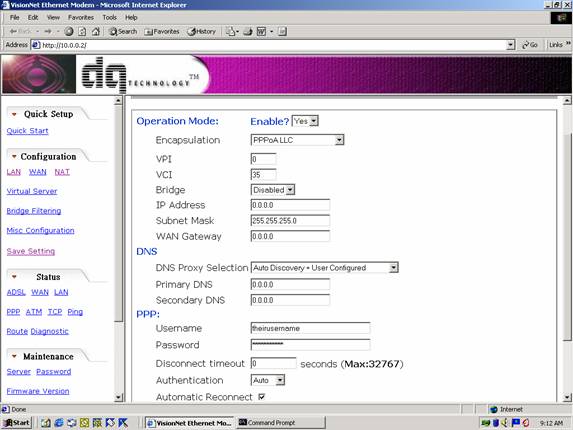
5. On the left-hand side under Configuration click WAN
6.
Scroll to PPP
7.
Remove the current password and enter your new password
8.
Scroll to the bottom and click Submit
9.
On the left-hand side click Save Settings
10.
Click Submit to Flash and Reboot the Modem
11.
When the Modem lights go solid your Internet should work and your password has been changed